Darktable vs Lightroom

Difference Between Darktable vs Lightroom
Adobe Lightroom is a powerful software program primarily designed for photographers. It enables users to create and enhance images while preserving the integrity of the original files. One of Lightroom’s standout features is its robust organizational capabilities, allowing users to manage their entire photo library in an efficient and structured way. The software uses an LRCAT file to store edits and metadata, ensuring non-destructive editing. Keywords, flags, star ratings, and color labels make it easy to organize and prioritize work. While Lightroom excels in smaller editing tasks, many photographers turn to Adobe Photoshop for more advanced design work. Importantly, Lightroom integrates seamlessly with Photoshop, making the process of exporting images between the two programs smooth and hassle-free.
On the other hand, Darktable is a free, open-source alternative to Lightroom. While it shares many similarities with Lightroom, Darktable is a versatile tool for photographers looking for a no-cost option with robust RAW editing capabilities. It supports RAW files from over 400 camera models and, like Lightroom, offers non-destructive editing, allowing users to make changes without compromising the original file. Darktable also gives users the flexibility to revert to previous versions of their work without losing quality.
Both software offer similar features, making them suitable choices for photo editing and management. However, one key advantage of Darktable is its ability to automate repetitive tasks, which can significantly speed up the editing process. In contrast, Lightroom lacks built-in automation for these tasks. Additionally, both programs allow for easy export to other platforms such as Facebook, Flickr, and email, enabling seamless sharing and collaboration.
Ultimately, the choice between Lightroom and Darktable comes down to personal preference, budget, and the need for automation and advanced features. Both are excellent tools for photographers at various levels.
Head to Head Comparisons Between Darktable and Lightroom (Infographics)
Below are the top 7 comparisons between Darktable vs Lightroom:
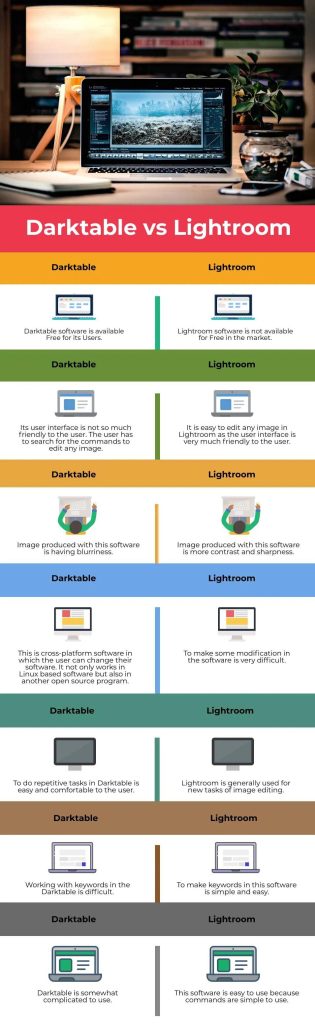
Key Differences between Darktable and Lightroom
Let us discuss some of the major key differences between Darktable vs Lightroom.
When comparing Darktable and Lightroom, several key differences emerge that can help users determine which software best suits their needs.
User Interface
Lightroom offers a user-friendly interface, reminiscent of Photoshop, and is structured into seven modules. The Library module is where most organizational tasks take place, while the Develop module handles the majority of editing work. The layout of Lightroom’s interface is intuitive, making it easy for users to navigate and find the tools they need quickly. Darktable’s interface is similar but can feel cluttered, particularly for first-time users. While Darktable offers a range of powerful tools, they are not as neatly organized, which can make it more challenging for beginners to navigate. However, Darktable’s import process is quick and efficient.
Organization and Workflow
When it comes to organizing images, Lightroom is unparalleled. It offers a variety of tools, including folders, smart collections, and keywording, to help users manage and find their images. Keywords can be applied during the import process, streamlining workflows significantly. Lightroom also supports keyword sets, making image categorization even easier.
In contrast, Darktable uses a “tagging” system instead of keywords. While it provides a way to add tags to images, the process is less intuitive, especially for those accustomed to Lightroom’s keyword system. In Darktable, tags are added through the tagging area, and there’s no simple way to search for images based on those tags. This can make organizing and finding images more cumbersome.
Editing and Processing Speed
Lightroom excels in processing speed and offers advanced editing tools, including contrast, exposure, tone curve sliders, and color adjustments. The software also provides a powerful HSL (Hue, Saturation, and Luminance) panel that enables precise color editing. Features like the before/after view and the ability to create virtual copies of images make Lightroom a versatile choice for photographers who need to tweak their images.
Darktable’s editing capabilities are similar but generally take longer to process, particularly for those new to the software. While Darktable offers a comparable range of editing tools, the processing speed and overall experience can feel slower until users become more familiar with the software.
Color and Image Quality
When it comes to color editing and image quality, Lightroom has the edge. It allows for finer control over image sharpness, contrast, and saturation, producing more vibrant and punchier results. Darktable’s color processing is good, but images edited in Darktable tend to be less saturated and less vivid in comparison. The black-and-white conversions in Lightroom are also more dramatic, offering greater contrast and depth compared to Darktable’s more muted monochrome results.
Subscription and Pricing
Lightroom, as part of Adobe’s Creative Cloud suite, is available through a monthly subscription. This gives users access to regular updates, cloud storage, and the full suite of Adobe tools. In contrast, Darktable remains a free, open-source software, making it a great alternative for users who prefer a one-time, cost-free solution.
Comparison Table of Darktable vs Lightroom
Let’s look at the top comparisons between Darktable vs Lightroom.
| Darktable | Lightroom |
| Darktable software is available Free for its Users. | Lightroom software is not available for Free in the market. |
| Its user interface is not so much friendly to the user. The user has to search for the commands to edit any image. | It is easy to edit any image in Lightroom as the user interface is very much friendly to the user. |
| Image produced with this software is having blurriness. | Image produced with this software is more contrasted and sharpness. |
| This is cross-platform software in which the user can change their software. It not only works in Linux based software but also in other open-source program. | Making some modification to the software is very difficult. |
| To do repetitive tasks in Darktable is easy and comfortable to the user. | Lightroom is generally used for new tasks of image editing. |
| Working with keywords in the Darktable is difficult. | Making keywords in this software is simple and easy. |
| Darktable is somewhat complicated to use. | This software is easy to use because commands are simple to use. |
Conclusion
Both Darktable and Lightroom offer robust image editing capabilities, each with its own set of advantages and disadvantages. The choice between them often comes down to user preference and ease of use. Darktable, being free and open-source, attracts a wide range of users, particularly those looking for a cost-effective solution without compromising on functionality. This accessibility has helped Darktable grow its user base over time. On the other hand, Lightroom by Adobe is known for its more user-friendly interface and powerful editing tools, producing images with higher contrast and a more polished finish. While Lightroom requires a subscription, its advanced features and seamless integration with other Adobe software make it a preferred choice for many professionals.
Download Lightroom Mod Apk Now.




![Lightroom VS Rimini which App is Best [ 2024]](https://lrmodz.com/wp-content/uploads/2024/07/Lightroom-VS-Rimini-768x432.webp)
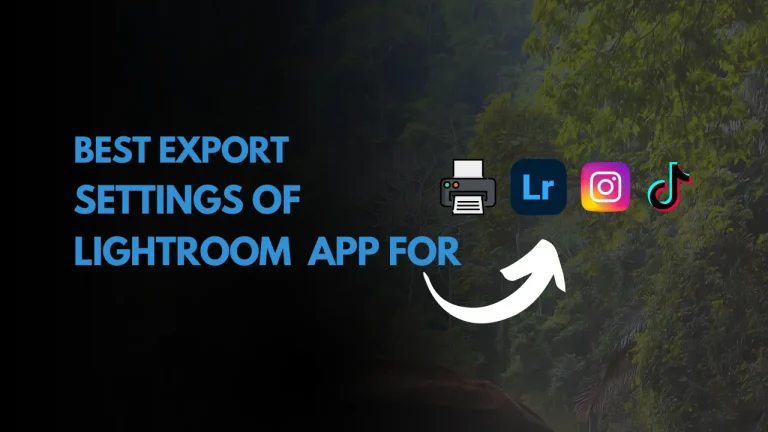
![How to use Motion Blur Lightroom Presets? Detailed Explanation [2024]](https://lrmodz.com/wp-content/uploads/2024/06/Motion-Blur-Lightroom-Presets-768x432-1.png)
